After Elon Musk announced that he would be buying Twitter to “bring back free speech to the platform”, I started thinking about ways I could leave the platform behind. Honestly, I had never been very talkative on the bird site, preferring to lurk around without reacting. I asked myself a simple question: “How did we keep up with the news before Twitter?”.
The answer seemed obvious: RSS feeds. RSS is a file format which can represent articles in a computer-readable way (it uses XML). Fifteen years ago, most websites and blogs had their own RSS feed, which you would subscribe to by clicking a button in your browser.
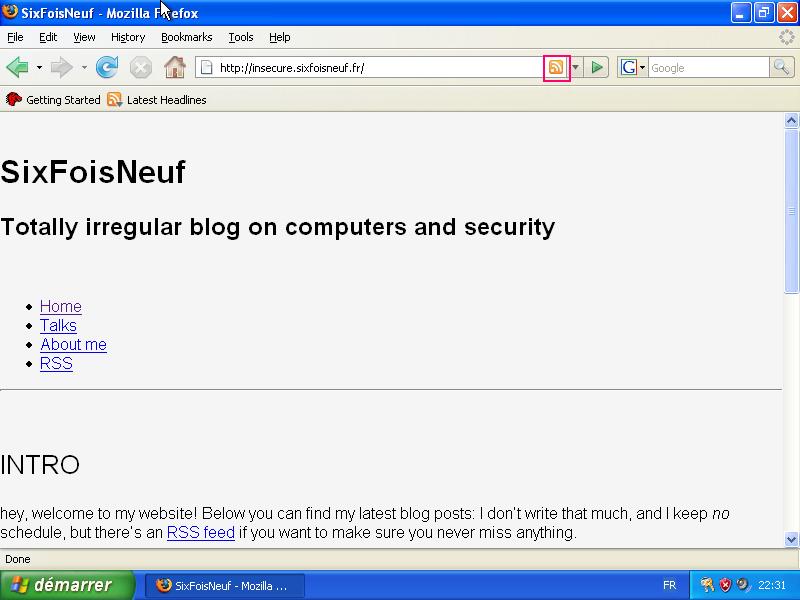
Of course, using <nav> and <main> doesn’t really work with Firefox 2. Also, rems arrived with Firefox 3.6
Your RSS client would periodically fetch this XML file, and alert you on new entries. This is really simple, and while XML itself is not my favorite way to represent data, it is battle-tested and can be easily parsed in basically any language. However, RSS doesn’t give content creators (or advertisers) detailed analytics about their readership: there’s no way to tell if an article was read, which links the user hovered on, or which ones they clicked. It is also not possible to insert ads on each side of the content. For these reasons, less and less websites started offering dedicated RSS feeds, which in turn meant that this technology was also being used less and less.
The final nail in the coffin was the closure of Google Reader in 2013. This event created a vacuum in which “news apps” were battling for relevance, but where you had to have extra features to win over your competitors. As it turns out, RSS (or its successor, Atom) was not designed for extra features, it was designed to get articles reliably from one server to lots of users. This meant that these new apps often used proprietary or ad-hoc protocols to fetch news from news websites. As a result, there was even less reasons for news websites to maintain their RSS feed, and nowadays most of them are a header-only dump of every article, without much curation. Meanwhile, Twitter appeared as an alternative, allowing you to follow the accounts of websites and people you wanted to be kept updated of. This way, you even get auto-curation from The Algorithm™.
Nevertheless, it is still possible to use RSS, and indeed people have been doing just that for years. Most blogs still have RSS, the issue just becomes “how do you find blogs?”. Several “blog directories” exist, but most of them seem to either be empty, or be so full of crap that it’s impossible to find anything worthwhile in it. The only exception I found is ooh.directory, which is a very recent creation but looks very promising.

No RSS feed? No problem
In the vast majority of cases, the information you want won’t be available as an RSS feed. In that case, it is always a good idea to check out RSSBridge, a piece of web-based software which generates RSS feeds for websites which don’t provide one (such as Twitter, Telegram, Twitch, …), or even allows you to filter existing feeds if your client doesn’t support it.
I use RSS-Bridge to keep an eye on a couple Twitter accounts I used to follow. You can use any of the public hosts, but it’s also really easy to host yourself if you have a PHP-enabled web server lying around.
Reading the feeds
In the old days, everyone would use a desktop feed reader to sync their feeds and read them. Nowadays, people have multiple devices they use everyday and expect their feeds, as well as the read status, to synchronize across all their devices. That’s why most feed readers you will find these days are web-based, offering mobile apps that sync to their website. Thankfully, it is possible to host something yourself. I’m personally very fond of FreshRSS.
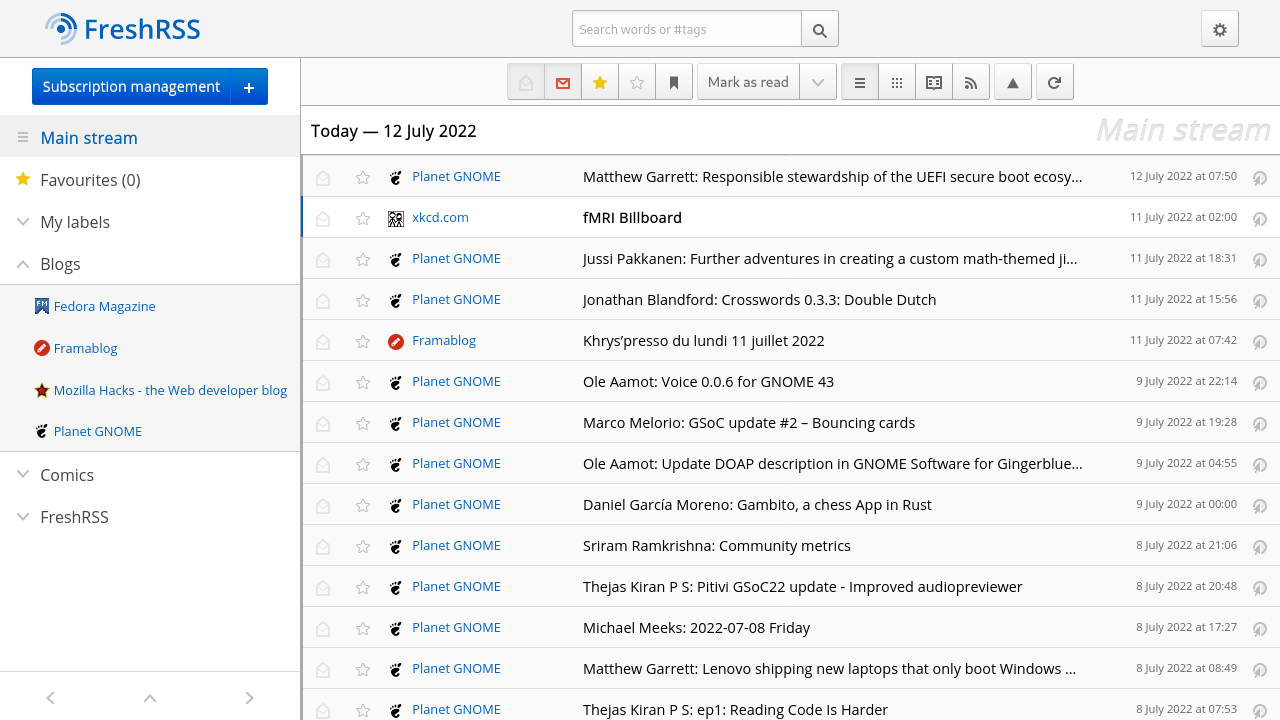
It’s web-based, but I’m using Fiery Feeds on my phone, and Newsboat on my netbook. It can be used used through a bunch of apps if you’re not fond of the web interface. It is also very easy to deploy, only requiring a simple PHP server.
If you’re not technically versed, you can always hop on one of the readily-available instances of FreshRSS. Be aware that most of them have a cost associated with them, in order to cover the hosting and maintenance work.