As promised, here is a writeup about how I ported Doom to my old Kindle 4! I will try to detail my thought process for each step, and why I chose to do it the way I did (spoiler: it’s mostly because that’s what worked first).
It could be useful to read the previous part if you haven’t yet, because it details how the OS exposes the e-ink screen and hardware buttons to applications. Porting the game was mostly a matter of adapting the input and display code.
Porting Doom, sure, but which one?
When the idea popped into my mind, I wasn’t sure where to start. Obviously Doom had already been ported to every console (and a bunch of non consoles) under the sun. Before looking at any of these, I looked up the Doom source code, and it turns out it was simply available on GitHub at id-Software/DOOM. Looking through the source code, it seemed that the graphical display was handled by the X11 library. Ugh. Also, it seemed like there was a bit of assembly in there for critical functions, and I did not feel like translating x86 assembly to armv7…
Looking at virtually every successful source port, I realised they were almost all based on PrBoom. I downloaded DS DOOM to have a look at what a port could look like…
I started by searching for “<nds.h>”, libnds’s header file. My reasoning was that files that needed special NDS handling would have to import this header.
$ fgrep -r '<nds.h>' arm9/ arm7
arm9/source/doomtype.h:#include <nds.h>
arm9/source/i_system.c:#include <nds.h>
arm9/source/i_video.c:#include <nds.h>
arm9/source/SDLnet.c:#include <nds.h>
arm9/source/SDLnetselect.c:#include <nds.h>
arm9/source/SDLnetsys.h:#include <nds.h>
arm9/source/SDLnetUDP.c:#include <nds.h>
arm9/source/SDL_net.h:#include <nds.h>
arm7/source/arm7_main.c:#include <nds.h>
Discarding the SDL_ files, it looked like I would only have to edit a couple files:
i_video.c– Probably screen- and video-related functionsi_system.c– System-specific code? File management maybe?- a
mainfile
I had my mind set on PrBoom, so I downloaded the latest version! (released in 2008, that’s how you know something is stable)
Simplifying the build system
The first thing I saw when opening the source code was that it was using autoconf 😱 I don’t really mind it when I’m only compiling something, but if I have to make changes to the code (especially deep changes like the ones I wanted to make), the simple thought of editing a Makefile.in makes me nauseous.
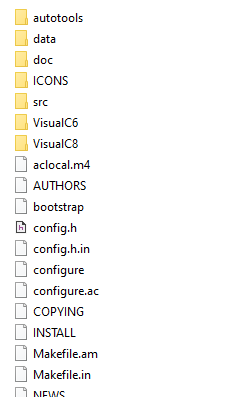
I didn’t care about my port being portable to other systems, so I promptly deleted all this stuff and started on an empty Makefile. A couple rules to build all C files in src/, another to link everything together and we were almost good to go! I also got rid of the src/MAC and src/POSIX folders, and renamed src/SDL to KINDLE.
Using config.h, I disabled most of everything that wasn’t going to be essential in getting this thing running: OpenGL support, network support, high resolution support, etc. I also removed all gl_* files in src/. The goal was to reduce the scope as much as possible!
Finally, I had something that was almost working: the only issues were about nonexistent SDL functions being called. Time to translate them!
How Doom handles the screen
In a stroke of genius (or good software craftsmanship), most of the Doom code never deals with the screen directly. Instead, the rendering engine works on virtual screens (6 by default), which are simply arrays of bytes. Once a frame, the main screen is copied to the physical screen by I_FinishUpdate. Similarly, the Doom engine never deals with raw keycodes directly: instead, they define all the keys they know about, and I_GetEvent will translate system-specific events into Doom events.
The SDL-specific code was enumerating possible screen sizes when intializing the screen, handled OpenGL and software rendering, stopped rendering when the program wasn’t focused…I got rid of everything. My I_FinishUpdate function needed to do only one thing: copy screens[0] to the framebuffer while inverting all its pixels (the Kindle’s screen displays 0x00 as a white pixel, and 0xFF as black). No need for palette changes. No need for screen size adjustement.
The Kindle implementation goes from automatically determining the ideal screen resolution, color depth, etc. to hardcoding everything and calling init_framebuffer():
static int fbFd;
static void init_framebuffer() {
fbFd = open("/dev/fb0", O_RDWR);
if (fbFd == -1) {
perror("open(/dev/fb0)");
exit(1);
}
}
void I_FinishUpdate (void)
{
if (I_SkipFrame()) return;
int h;
byte *src;
byte *dest;
dest=screen;
src=screens[0].data;
h=SCREEN_HEIGHT;
for (; h>0; h--)
{
memcpy(dest,src,SCREENWIDTH);
for (byte* off=dest; off < dest+SCREENWIDTH; off++) {
*off = ~*off; // Invert pixel color, 0xFF == black on the e-ink display
}
dest+=SCREEN_WIDTH;
src+=screens[0].byte_pitch;
}
update_framebuffer(0);
}
Side-note: hey, screens[4] is supposed to be the status bar…maybe I’ve been too harsh and that’s why it keeps flickering?
Similarly, I_GetModeFromString always returns VID_MODE8, because the Kindle display doesn’t support anything else. We can then assume that all screens will have one byte per pixel and copy everything that way.
Input handling
When it comes to input, the idea is pretty much the same: Doom translates key input in a single function and sends internal events to functions that need to react to these. By replacing I_TranslateKey(SDL_Key*) with our own code operating on Kindle keycodes, we were able to make the game react to button presses!
I first needed to open /dev/input/event{0,1} to react to all button presses on the Kindle:
static int kindleKeysFd;
static int kindleKeysFd2;
typedef struct {
int truc1;
int truc2;
unsigned short truc3;
unsigned short keyCode;
int status;
} kindle_key_t;
static void init_kindle_keys() {
kindleKeysFd = open("/dev/input/event1", O_RDONLY|O_NONBLOCK);
if (kindleKeysFd == -1) {
perror("open(/dev/input/event1)");
exit(1);
}
kindleKeysFd2 = open("/dev/input/event0", O_RDONLY|O_NONBLOCK);
if (kindleKeysFd2 == -1) {
perror("open(/dev/input/event0)");
exit(1);
}
}
I messed around with using select(2), but I didn’t find a reliable way to prevent it from blocking…so I went with the O_NONBLOCK solution, which seems a bit more hack-ish but works correctly.
Then, I changed I_TranslateKey to accept an int instead (the key code) and updated I_GetEvent to call kindle_poll_keys (I’m not gonna show this one because it’s very ugly). Once translated, the key events are handled like normal by the Doom engine! Magic ✨
static int I_TranslateKey(unsigned short code)
{
int rc = 0;
switch (code) {
case KINDLE_LEFT: rc = KEYD_LEFTARROW; break;
case KINDLE_RIGHT: rc = KEYD_RIGHTARROW; break;
case KINDLE_UP: rc = KEYD_UPARROW; break;
case KINDLE_DOWN: rc = KEYD_DOWNARROW; break;
case KINDE_OK: rc = KEYD_RCTRL; break;
default: break;
}
return rc;
}
That’s it! Now everything should compile and I can go to bed!!
Compilation woes
I’m going to try to retrace my steps as well as I can in this part, I tried a lot of things to fix my compilation problems:
- Using
musl’slibmathimplementation - Compiling my own cross-compilation toolchain with
crosstool-NG(ended up in aMakefileloop and almost crashed my machine) - Compiling an old
glibcversion with my current toolchain - Patching the ELF file to force it to use the correct
libc
All these workaround were to fix the issue of the old as dirt libc on the Kindle: 2.12! Of course, my toolchain was compiled against glibc 2.31…and it’s basically impossible to statically compile against glibc.
In the end, I used the musl toolchain from Bootlin and made gcc compile a static binary. I think fixing this version issue is what actually took me the longest time…
It works!
Once this was done, and after understanding that I needed to also supply prboom.wad to PrBoom for it to work correctly, the game worked!!
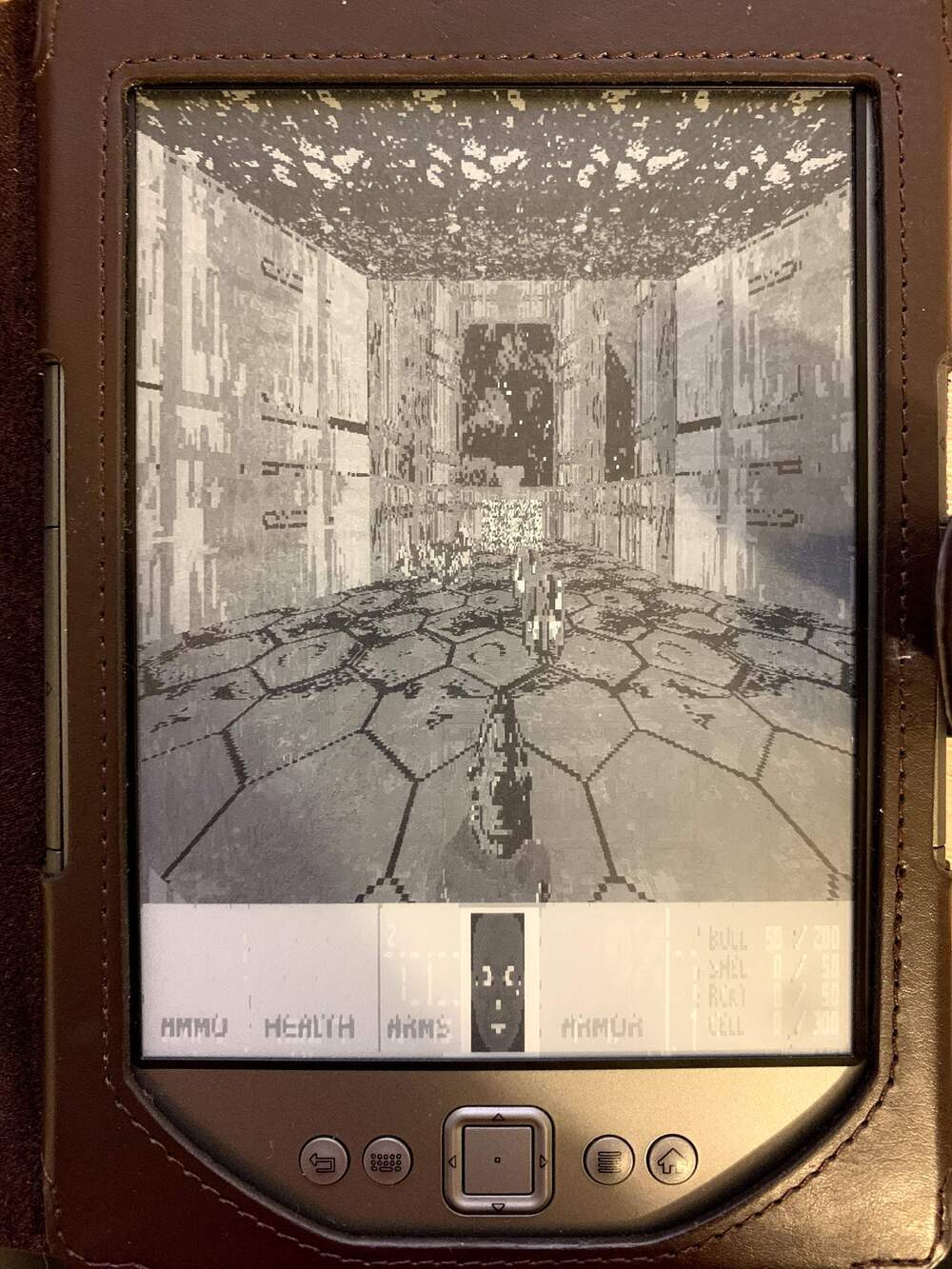

I booted up in a non-working demo at first, which I fixed by using the -warp parameter to warp the player to E1M1. Rip and tear!!
What’s next?
I don’t want to spend too much time on this project because it’s never going to end up being playable due to the e-ink display. I still can’t help but have ideas for the future:
- Fix the key handling code to allow binding a “Use” key, making the game theoretically playable from start to finish.
- Display the game in widescreen.
- Fix the demo playback and get rid of this “warp” hack.
Of course, if you’re interested, I welcome all pull requests on the repository 😊